Вы используете устаревший браузер. Этот и другие сайты могут отображаться в нём некорректно.
Вам необходимо обновить браузер или попробовать использовать другой.
Вам необходимо обновить браузер или попробовать использовать другой.
-
Промокод до конца Июня - ONEMONTH
На рассмотрении Новый сервер
- Автор темы АЛКАШ
- Дата начала
- 27 Май 2021
- 137
- 68
На новом сервере всё точно будет по-другому, а не как последние 4 раза. Никаких обещаний, плотная работа с комьюнити, частые обновления, привлечения кланов, реклама. На пидора.
- 30 Июн 2021
- 234
- 52
Да ты че, они же обещали что не будут сдаваться,На новом сервере всё точно будет по-другому, а не как последние 4 раза. Никаких обещаний, плотная работа с комьюнити, частые обновления, привлечения кланов, реклама. На пидора.
Да это все тот же админ, ни какого закрытия проекта не было и не пахло просто сделали ход конем, типо кто то перекупил проект. По действиям видно что тот же гм что был и прошлый снова обосрались
- 27 Май 2024
- 78
- 2
Well-being Advantages of Ergonomic Video Gaming Chairs
Ergonomically designed gaming chairs aren't just about ease—they're about wellness. Acquiring a good ergonomically designed chair may have numerous well-being advantages, rendering it a worthwhile addition to any gaming space. Let's explore how an ergonomically designed chair can improve your wellness and gaming performance.
First off, ergonomically designed gaming chairs are created to maintain proper stance. They arrive with Flexible that preserves the natural curve of your back, reducing the possibility of lower back pain. This is especially vital during extended gaming periods, where poor alignment may lead to discomfort and long-term wellness problems.
Cervical area and shoulder support is Different critical aspect. Ergonomic chairs often include high backrests and modifiable neck supports, offering the necessary support to prevent neck strain and tension headaches. This permits you to keep a relaxed posture, even during high-energy gaming sessions.
Flexibility is a key feature of ergonomically designed chairs. They deliver various modifications, including seat height, armrest positioning, and recline angles, ensuring the chair matches your body perfectly. This tailoring assists distribute your weight evenly, minimizing pressure points and avoiding musculoskeletal issues.
Fabrics used in ergonomic chairs also improve their wellness gains. Premium foam padding and breathable materials keep you comfortable and cool, lessening the chance of sweat and discomfort. Some chairs even include memory foam that conforms to your body shape, delivering personalized support.
By purchasing an ergonomic video gaming chair, you may enjoy better well-being, improved comfort, and enhanced presentation. It's a worthwhile investment that pays off by enabling you to game longer and more comfortably, without the possibility of injury or discomfort.
Budget-Friendly Gaming Peripherals
Cost-conscious gaming doesn't imply you have to sacrifice presentation. There are numerous budget-friendly gaming peripherals that offer excellent abilities without breaking the bank. Let's examine some of the top choices available and how they can enhance your gaming journey.
Begin with gaming pointers. Many budget-friendly selections deliver elevated DPI configurations, customizable buttons, and ergonomic designs. Companies like Logitech, Corsair, and Redragon provide affordable types that provide excellent performance because of their expense. These mouses suit gamers who want accuracy and customization without spending a fortune.
Next, consider gaming keypads. Mechanical keyboards may be expensive, but there are cost-effective choices with good build quality and reliable buttons. Seek manufacturers like Aukey, Havit, and Tecware, which provide tactile keyboards with features like RGB illumination and customizable keys at a reduced expense of premium types.
Earphones are another crucial accessory. Affordable gaming earphones from brands like HyperX, SteelSeries, and Razer provide clear sound, comfortable shapes, and durable materials. These headphones confirm you don't miss any in-game sounds and can talk clearly with your teammates.
For those who want an immersive gaming adventure, think about budget-friendly displays. Seek monitors with high refresh frequencies and low reaction times from brands like Acer, ASUS, and AOC. These screens deliver smooth images and responsive gaming without a hefty cost.
By considering these affordable gaming peripherals, you may create a high-performing gaming setup without overspending. Investing wisely in affordable yet reliable devices verifies you get the most value for your money while savoring an improved gaming adventure.
Customer Feedback: [Keyword] f74_60a
Lovely Pink-colored Game Chair for Women
Ergonomically designed gaming chairs aren't just about ease—they're about wellness. Acquiring a good ergonomically designed chair may have numerous well-being advantages, rendering it a worthwhile addition to any gaming space. Let's explore how an ergonomically designed chair can improve your wellness and gaming performance.
First off, ergonomically designed gaming chairs are created to maintain proper stance. They arrive with Flexible that preserves the natural curve of your back, reducing the possibility of lower back pain. This is especially vital during extended gaming periods, where poor alignment may lead to discomfort and long-term wellness problems.
Cervical area and shoulder support is Different critical aspect. Ergonomic chairs often include high backrests and modifiable neck supports, offering the necessary support to prevent neck strain and tension headaches. This permits you to keep a relaxed posture, even during high-energy gaming sessions.
Flexibility is a key feature of ergonomically designed chairs. They deliver various modifications, including seat height, armrest positioning, and recline angles, ensuring the chair matches your body perfectly. This tailoring assists distribute your weight evenly, minimizing pressure points and avoiding musculoskeletal issues.
Fabrics used in ergonomic chairs also improve their wellness gains. Premium foam padding and breathable materials keep you comfortable and cool, lessening the chance of sweat and discomfort. Some chairs even include memory foam that conforms to your body shape, delivering personalized support.
By purchasing an ergonomic video gaming chair, you may enjoy better well-being, improved comfort, and enhanced presentation. It's a worthwhile investment that pays off by enabling you to game longer and more comfortably, without the possibility of injury or discomfort.
Budget-Friendly Gaming Peripherals
Cost-conscious gaming doesn't imply you have to sacrifice presentation. There are numerous budget-friendly gaming peripherals that offer excellent abilities without breaking the bank. Let's examine some of the top choices available and how they can enhance your gaming journey.
Begin with gaming pointers. Many budget-friendly selections deliver elevated DPI configurations, customizable buttons, and ergonomic designs. Companies like Logitech, Corsair, and Redragon provide affordable types that provide excellent performance because of their expense. These mouses suit gamers who want accuracy and customization without spending a fortune.
Next, consider gaming keypads. Mechanical keyboards may be expensive, but there are cost-effective choices with good build quality and reliable buttons. Seek manufacturers like Aukey, Havit, and Tecware, which provide tactile keyboards with features like RGB illumination and customizable keys at a reduced expense of premium types.
Earphones are another crucial accessory. Affordable gaming earphones from brands like HyperX, SteelSeries, and Razer provide clear sound, comfortable shapes, and durable materials. These headphones confirm you don't miss any in-game sounds and can talk clearly with your teammates.
For those who want an immersive gaming adventure, think about budget-friendly displays. Seek monitors with high refresh frequencies and low reaction times from brands like Acer, ASUS, and AOC. These screens deliver smooth images and responsive gaming without a hefty cost.
By considering these affordable gaming peripherals, you may create a high-performing gaming setup without overspending. Investing wisely in affordable yet reliable devices verifies you get the most value for your money while savoring an improved gaming adventure.
Customer Feedback: [Keyword] f74_60a
Lovely Pink-colored Game Chair for Women
- 27 Май 2024
- 78
- 2
High-Sensitivity Electronic Gaming Mouse Devices: Speed and Exactness
High-Resolution (pixel density) video gaming mouse devices might offer you the upper hand in quick games. DPI measures the pointing device’s responsiveness, with elevated levels enabling for quicker pointer motion. This might be particularly helpful in playing where quick responses and accurate focusing become crucial.
One of the main benefits of high-sensitivity preferences is improved exactness. With elevated responsiveness, you may execute smaller movements, which becomes vital for targeting enemies in first-person shooting games (FPS) and other aggressive gaming sessions. Modifiable DPI configurations enable you toggle between different stages of reactivity on the spot, conforming to different within game contexts.
Quickness becomes Still An additional crucial advantage. High DPI mice respond more rapidly to your movements, allowing for quicker reactions. This may cause a notable effect in games that demand rapid decision-making and swift responses, providing you a spirited over opponents.
Ease and adjustment additionally play a part. Many high DPI mouse devices come with supportive shapes and modifiable masses, transforming them relaxing for lengthy use. Customizable controls and software customization choices let you customize the mouse to your specific requirements and choices.
By examining the advantages of high-resolution electronic gaming pointing devices and comprehending how they might boost your exactness and reflexes, you might enhance your electronic gaming journey and efficiency, acquiring a notable edge in saturated playing.
Mute Computer Play Wired Pointer f74_60a
Gaming Mice
High-Resolution (pixel density) video gaming mouse devices might offer you the upper hand in quick games. DPI measures the pointing device’s responsiveness, with elevated levels enabling for quicker pointer motion. This might be particularly helpful in playing where quick responses and accurate focusing become crucial.
One of the main benefits of high-sensitivity preferences is improved exactness. With elevated responsiveness, you may execute smaller movements, which becomes vital for targeting enemies in first-person shooting games (FPS) and other aggressive gaming sessions. Modifiable DPI configurations enable you toggle between different stages of reactivity on the spot, conforming to different within game contexts.
Quickness becomes Still An additional crucial advantage. High DPI mice respond more rapidly to your movements, allowing for quicker reactions. This may cause a notable effect in games that demand rapid decision-making and swift responses, providing you a spirited over opponents.
Ease and adjustment additionally play a part. Many high DPI mouse devices come with supportive shapes and modifiable masses, transforming them relaxing for lengthy use. Customizable controls and software customization choices let you customize the mouse to your specific requirements and choices.
By examining the advantages of high-resolution electronic gaming pointing devices and comprehending how they might boost your exactness and reflexes, you might enhance your electronic gaming journey and efficiency, acquiring a notable edge in saturated playing.
Mute Computer Play Wired Pointer f74_60a
Gaming Mice
- 27 Май 2024
- 78
- 2
Share Your Video Gaming Tales and Receive Professional Advice
Every gaming enthusiast has a unique tale to recount. Whether it becomes a memorable within-game milestone, a funny mishap, or a lesson gained, telling your experiences may be exceptionally rewarding. In this post, we welcome you to tell your electronic gaming stories and acquire useful insights from other gamers.
Participating with the video gaming community allows you to share guidance, discover new strategies, and keep informed on the most recent video gaming gear and developments. For illustration, you might learn about a new device that may improve your gaming experience or a method to overcome a challenging phase.
To begin, participate in online discussion boards, social media networks, or attend local video gaming gatherings. These spaces offer an excellent occasion to interact with similar people who possess your passion. Be encouraged to question questions or provide advice—everyone's experience becomes important.
Plus, recounting your stories aids establish friendship and reinforces the video gaming group. It fosters a sense of inclusion and mutual help, transforming your video gaming journey even more pleasurable. So, recount your experiences, hear to other tales, and jointly, allow us to enhance our electronic gaming experiences to new summits.
Sixty-One%20Keys%20Type-C%20Mechanical%20Gaming%20Keyboard&values%5Bcompany-overview%5D=google&values%5Boverview%5D=Reducing%20Wrist%20Strain%20with%20Ergonomic%20KeypadsWrist%20strain%20can%20be%20a%20major%20concern%20for%20players,%20especially%20during%20extended%20gaming%20periods.%20Ergonomically%20designed%20keyboards%20are%20designed%20to%20reduce%20stress%20and%20enhance%20comfort,%20assisting%20you%20ensure%20peak%20abilities%20without%20compromising%20your%20well-being.Ergonomically%20designed%20keyboards%20are%20crafted%20to%20support%20a%20more%20natural%20hand%20location,%20reducing%20the%20fatigue%20on%20your%20wrists%20and%20forearms.%20One%20common%20feature%20is%20a%20split%20keyboard%20layout,%20which%20allows%20your%20hands%20to%20rest%20at%20a%20more%20natural%20position.%20This%20layout%20helps%20prevent%20RSIs%20and%20wrist%20compression.An%20additional%20essential%20attribute%20is%20the%20inclusion%20of%20a%20wrist%20rest.%20A%20quality%20wrist%20rest%20provides%20support%20and%20cushioning,%20preventing%20your%20arms%20from%20flexing%20at%20an%20uncomfortable%20situation.%20Many%20ergonomic%20keyboards%20come%20with%20built-in%20wrist%20rests,%20or%20you%20can%20purchase%20a%20separate%20one%20that%20suits%20your%20needs.Essential%20positioning%20and%20the%20shape%20of%20the%20keys%20also%20are%20significant%20in%20ergonomics.%20Some%20keyboards%20feature%20curved%20or%20sculpted%20keycaps%20that%20match%20the%20natural%20contours%20of%20your%20fingers,%20minimizing%20the%20effort%20required%20to%20press%20the%20keys.%20This%20might%20make%20a%20significant%20difference%20in%20ease,%20especially%20during%20extended%20gaming%20sessions.Versatile%20tilt%20and%20height%20settings%20are%20also%20beneficial.%20Being%20able%20to%20adjust%20the%20angle%20of%20your%20keyboard%20permits%20you%20to%20get%20the%20most%20comfortable%20place,%20further%20minimizing%20strain%20on%20your%20wrists%20and%20hands.%20Some%20ergonomic%20keyboards%20even%20deliver%20tenting%20options,%20where%20the%20keypad%20is%20raised%20in%20the%20middle,%20fostering%20a%20more%20natural%20wrist%20position.By%20investing%20in%20an%20ergonomic%20gaming%20keyboard%20and%20taking%20steps%20to%20maintain%20good%20alignment%20and%20hand%20location,%20you%20might%20minimize%20the%20risk%20of%20wrist%20fatigue%20and%20experience%20a%20more%20comfortable%20gaming%20journey.%20This%20not%20only%20enhances%20your%20functioning%20but%20also%20helps%20ensure%20long-term%20wellness%20and%20well-being.%20%20Enhancing%20Keyboard%20Performance%20for%20Play%201778d24%20%206-Dimensional%20Lighted%20Customizable%20Gaming%20Mouse&values%5Bcompany-size%5D=more%20than%205000%20employees&values%5Bheadquaters%5D=Portugal&values%5Bindustry%5D%5B__i__%5D%5Bname-of-industry%5D=Brianson&values%5BSubmit%5D]High-Quality Reclining Play Chair Footrest[/url] f74_60a
IntimaTe WM Heart Model Game Chair
Every gaming enthusiast has a unique tale to recount. Whether it becomes a memorable within-game milestone, a funny mishap, or a lesson gained, telling your experiences may be exceptionally rewarding. In this post, we welcome you to tell your electronic gaming stories and acquire useful insights from other gamers.
Participating with the video gaming community allows you to share guidance, discover new strategies, and keep informed on the most recent video gaming gear and developments. For illustration, you might learn about a new device that may improve your gaming experience or a method to overcome a challenging phase.
To begin, participate in online discussion boards, social media networks, or attend local video gaming gatherings. These spaces offer an excellent occasion to interact with similar people who possess your passion. Be encouraged to question questions or provide advice—everyone's experience becomes important.
Plus, recounting your stories aids establish friendship and reinforces the video gaming group. It fosters a sense of inclusion and mutual help, transforming your video gaming journey even more pleasurable. So, recount your experiences, hear to other tales, and jointly, allow us to enhance our electronic gaming experiences to new summits.
Sixty-One%20Keys%20Type-C%20Mechanical%20Gaming%20Keyboard&values%5Bcompany-overview%5D=google&values%5Boverview%5D=Reducing%20Wrist%20Strain%20with%20Ergonomic%20KeypadsWrist%20strain%20can%20be%20a%20major%20concern%20for%20players,%20especially%20during%20extended%20gaming%20periods.%20Ergonomically%20designed%20keyboards%20are%20designed%20to%20reduce%20stress%20and%20enhance%20comfort,%20assisting%20you%20ensure%20peak%20abilities%20without%20compromising%20your%20well-being.Ergonomically%20designed%20keyboards%20are%20crafted%20to%20support%20a%20more%20natural%20hand%20location,%20reducing%20the%20fatigue%20on%20your%20wrists%20and%20forearms.%20One%20common%20feature%20is%20a%20split%20keyboard%20layout,%20which%20allows%20your%20hands%20to%20rest%20at%20a%20more%20natural%20position.%20This%20layout%20helps%20prevent%20RSIs%20and%20wrist%20compression.An%20additional%20essential%20attribute%20is%20the%20inclusion%20of%20a%20wrist%20rest.%20A%20quality%20wrist%20rest%20provides%20support%20and%20cushioning,%20preventing%20your%20arms%20from%20flexing%20at%20an%20uncomfortable%20situation.%20Many%20ergonomic%20keyboards%20come%20with%20built-in%20wrist%20rests,%20or%20you%20can%20purchase%20a%20separate%20one%20that%20suits%20your%20needs.Essential%20positioning%20and%20the%20shape%20of%20the%20keys%20also%20are%20significant%20in%20ergonomics.%20Some%20keyboards%20feature%20curved%20or%20sculpted%20keycaps%20that%20match%20the%20natural%20contours%20of%20your%20fingers,%20minimizing%20the%20effort%20required%20to%20press%20the%20keys.%20This%20might%20make%20a%20significant%20difference%20in%20ease,%20especially%20during%20extended%20gaming%20sessions.Versatile%20tilt%20and%20height%20settings%20are%20also%20beneficial.%20Being%20able%20to%20adjust%20the%20angle%20of%20your%20keyboard%20permits%20you%20to%20get%20the%20most%20comfortable%20place,%20further%20minimizing%20strain%20on%20your%20wrists%20and%20hands.%20Some%20ergonomic%20keyboards%20even%20deliver%20tenting%20options,%20where%20the%20keypad%20is%20raised%20in%20the%20middle,%20fostering%20a%20more%20natural%20wrist%20position.By%20investing%20in%20an%20ergonomic%20gaming%20keyboard%20and%20taking%20steps%20to%20maintain%20good%20alignment%20and%20hand%20location,%20you%20might%20minimize%20the%20risk%20of%20wrist%20fatigue%20and%20experience%20a%20more%20comfortable%20gaming%20journey.%20This%20not%20only%20enhances%20your%20functioning%20but%20also%20helps%20ensure%20long-term%20wellness%20and%20well-being.%20%20Enhancing%20Keyboard%20Performance%20for%20Play%201778d24%20%206-Dimensional%20Lighted%20Customizable%20Gaming%20Mouse&values%5Bcompany-size%5D=more%20than%205000%20employees&values%5Bheadquaters%5D=Portugal&values%5Bindustry%5D%5B__i__%5D%5Bname-of-industry%5D=Brianson&values%5BSubmit%5D]High-Quality Reclining Play Chair Footrest[/url] f74_60a
IntimaTe WM Heart Model Game Chair
- 27 Май 2024
- 78
- 2
Configuring Your RGB Gaming Pointer
RGB lights introduces a colorful flair to your gaming area, transforming it into an immersive and eye-catching environment. Setting up your new RGB mouse goes beyond for appearance; it also boosts your gaming experience. Here are some recommendations to aid you commence.
First, load the necessary program that was provided with your RGB mouse. This program permits you to customize the lighting effects, DPI preferences, and button settings. When loaded, examine the different light effects available. Most programs offers a selection of options, such as static, breathing, and wave displays. Choose one that suits your gaming aesthetic or feeling.
Next, coordinate the lighting with your other RGB peripherals. Many gaming mice can be coordinated with input devices, headsets, and even your PC case lighting. This establishes a cohesive appearance and vibe across your entire environment. Use the program to match the shades and displays, ensuring a coordinated display.
Modify the DPI configurations to match your gaming preferences. Elevated DPI preferences are perfect for fast-paced playing, while reduced preferences offer better precision for detailed actions. Modify the controls to simplify your in-game actions, making it more convenient to carry out actions rapidly.
Eventually, try out various illumination areas if your mouse allows for them. You may allocate individual hues to various sections of the gaming device, enhancing both usability and appearance. By configuring your RGB gaming pointer thoughtfully, you not only improve your area's design but also enhance your complete gaming performance.
Modifiable Game Throne Males Females f74_60a
5500 DPI Wired Gaming Mouse
RGB lights introduces a colorful flair to your gaming area, transforming it into an immersive and eye-catching environment. Setting up your new RGB mouse goes beyond for appearance; it also boosts your gaming experience. Here are some recommendations to aid you commence.
First, load the necessary program that was provided with your RGB mouse. This program permits you to customize the lighting effects, DPI preferences, and button settings. When loaded, examine the different light effects available. Most programs offers a selection of options, such as static, breathing, and wave displays. Choose one that suits your gaming aesthetic or feeling.
Next, coordinate the lighting with your other RGB peripherals. Many gaming mice can be coordinated with input devices, headsets, and even your PC case lighting. This establishes a cohesive appearance and vibe across your entire environment. Use the program to match the shades and displays, ensuring a coordinated display.
Modify the DPI configurations to match your gaming preferences. Elevated DPI preferences are perfect for fast-paced playing, while reduced preferences offer better precision for detailed actions. Modify the controls to simplify your in-game actions, making it more convenient to carry out actions rapidly.
Eventually, try out various illumination areas if your mouse allows for them. You may allocate individual hues to various sections of the gaming device, enhancing both usability and appearance. By configuring your RGB gaming pointer thoughtfully, you not only improve your area's design but also enhance your complete gaming performance.
Modifiable Game Throne Males Females f74_60a
5500 DPI Wired Gaming Mouse
- 27 Май 2024
- 78
- 2
Setting Up Configurations on Your Gaming Pointer
Configuring profiles on your gaming mouse allows you to change settings on the fly, customizing your mouse's abilities to multiple playing and scenarios. This versatility may boost your gaming journey by delivering optimized settings for various gameplay styles.
To begin, set up the application that was provided with your gaming mouse device. This software is essential for developing and managing configurations. When installed, open the application and investigate the custom settings. Most gaming pointers enable you to create various configurations, each with unique DPI settings, button assignments, and light displays.
Start by developing a custom setting for each gaming session you play regularly. For example, set a elevated DPI configuration for high-speed shooters and a reduced DPI setting for planning games that require precise movements. Personalize the button assignments for each custom setting, assigning macros or keybindings to fit the specific playing.
Adjust the light settings for each custom setting to assist you easily recognize which profile is active. This can be particularly beneficial during high-energy gaming times when quick awareness is crucial. Some gaming mouse devices allow you to coordinate profiles with game startups, automatically changing to the appropriate custom setting when you commence a game.
Take advantage of the on-the-fly toggle function. Many gaming mice have a dedicated button for cycling through profiles, enabling you to switch settings mid-game without disrupting your flow. This is especially useful in gaming sessions with diverse demands, such as MMOs or hybrid types.
By establishing and using custom settings on your gaming mouse device, you might build a highly personalized and efficient gaming experience, adjusting to multiple gaming sessions and contexts with ease.
Upgrading Your Gaming Setup By Adding RGB Keyboards f74_60a
New Recliner Competitive Game Chair
Configuring profiles on your gaming mouse allows you to change settings on the fly, customizing your mouse's abilities to multiple playing and scenarios. This versatility may boost your gaming journey by delivering optimized settings for various gameplay styles.
To begin, set up the application that was provided with your gaming mouse device. This software is essential for developing and managing configurations. When installed, open the application and investigate the custom settings. Most gaming pointers enable you to create various configurations, each with unique DPI settings, button assignments, and light displays.
Start by developing a custom setting for each gaming session you play regularly. For example, set a elevated DPI configuration for high-speed shooters and a reduced DPI setting for planning games that require precise movements. Personalize the button assignments for each custom setting, assigning macros or keybindings to fit the specific playing.
Adjust the light settings for each custom setting to assist you easily recognize which profile is active. This can be particularly beneficial during high-energy gaming times when quick awareness is crucial. Some gaming mouse devices allow you to coordinate profiles with game startups, automatically changing to the appropriate custom setting when you commence a game.
Take advantage of the on-the-fly toggle function. Many gaming mice have a dedicated button for cycling through profiles, enabling you to switch settings mid-game without disrupting your flow. This is especially useful in gaming sessions with diverse demands, such as MMOs or hybrid types.
By establishing and using custom settings on your gaming mouse device, you might build a highly personalized and efficient gaming experience, adjusting to multiple gaming sessions and contexts with ease.
Upgrading Your Gaming Setup By Adding RGB Keyboards f74_60a
New Recliner Competitive Game Chair
- 27 Май 2024
- 78
- 2
Comfortable and Supportive Video Gaming Chairs
Selecting the best gaming chair becomes vital for verifying comfort and assistance during lengthy gaming periods. A well-designed electronic gaming chair may reduce pain and improve your overall gaming journey by offering proper postural support.
When selecting a electronic gaming chair, emphasize ergonomic features. Seek stools with Variable to preserve the natural curve of your vertebrae and lessen lower back pain. A extended back and neck support can deliver supplementary stability for your neck and shoulder area, preventing pressure during lengthy use.
Flexibility remains another Essential factor. Stools with Changeable, arm supports, and tilt options allow you to personalize the seat to fit your physique exactly. This versatility assists maintain a comfortable stance and minimizes the risk of acquiring musculoskeletal issues.
Component and construction You will are significant. Choose a stool made from strong fabrics, including high-density foam and air-permeable material or leather. These materials deliver long-lasting well-being and assist maintain coolness, keeping you refreshed during intense gaming periods.
Don't forget about style and looks. Many video gaming chairs are available in various designs and shades, enabling you to choose one that suits your gaming setup. Some stools also possess RGB illumination for an added element of customization.
By thinking about these elements, you may find a video gaming chair that offers the perfect balance of ease and support, enhancing your gaming experience and enabling you to dedicate attention to your gameplay without disruptions.
Gaming Seats with Massage Function f74_60a
Internet Cafe Race-style Game Chair
Selecting the best gaming chair becomes vital for verifying comfort and assistance during lengthy gaming periods. A well-designed electronic gaming chair may reduce pain and improve your overall gaming journey by offering proper postural support.
When selecting a electronic gaming chair, emphasize ergonomic features. Seek stools with Variable to preserve the natural curve of your vertebrae and lessen lower back pain. A extended back and neck support can deliver supplementary stability for your neck and shoulder area, preventing pressure during lengthy use.
Flexibility remains another Essential factor. Stools with Changeable, arm supports, and tilt options allow you to personalize the seat to fit your physique exactly. This versatility assists maintain a comfortable stance and minimizes the risk of acquiring musculoskeletal issues.
Component and construction You will are significant. Choose a stool made from strong fabrics, including high-density foam and air-permeable material or leather. These materials deliver long-lasting well-being and assist maintain coolness, keeping you refreshed during intense gaming periods.
Don't forget about style and looks. Many video gaming chairs are available in various designs and shades, enabling you to choose one that suits your gaming setup. Some stools also possess RGB illumination for an added element of customization.
By thinking about these elements, you may find a video gaming chair that offers the perfect balance of ease and support, enhancing your gaming experience and enabling you to dedicate attention to your gameplay without disruptions.
Gaming Seats with Massage Function f74_60a
Internet Cafe Race-style Game Chair
- 27 Май 2024
- 78
- 2
Wifi and Wired Gaming Mice
The discussion between Wifi and cabled gaming mice has been ongoing for an extended period. Each type delivers individual advantages, and the ideal selection relies on your gaming approach and inclinations. Let's examine the advantages of both to help you decide which one suits you better.
Wired gaming mice have long been the benchmark for gamers due to their reliable performance and zero latency. They attach directly to your PC, delivering a uninterrupted network. This is especially vital in high-speed gaming sessions where every millisecond is critical. Further, cabled mouse don't require power cells, removing the possibility of running out of energy during a critical moment.
On the other hand, Instant offer the freedom of freedom from cables. This allows for greater movement and a cleaner, more tidy gaming environment. Improvements in Instant, including Logitech's Lightspeed and Razer's HyperSpeed, have considerably reduced latency, turning cable-free pointers as responsive as their cabled alternatives. Many Cordless also come with rechargeable batteries, verifying you stay powered up during extended gaming times.
Well-being and ergonomics become essential aspects to ponder as well. Without a cord, cable-free pointers may be more relaxing to use, notably if you have a limited or crowded area. Nonetheless, some players prefer the feel of a corded pointer, as the slight heaviness of the cable may add to the total stability.
Ultimately, the decision between Wifi and wired gaming mice depends on individual taste. If you value reliability and zero delay, a wired mouse could be the ideal choice. If you prefer the flexibility and a cleaner setup, a Wifi might be the way to go. Share your thoughts to aid others form an wise choice.
Modifiable Game Throne Males Females f74_60a
G101 Backlit Gaming Mechanical Keystroke Device
The discussion between Wifi and cabled gaming mice has been ongoing for an extended period. Each type delivers individual advantages, and the ideal selection relies on your gaming approach and inclinations. Let's examine the advantages of both to help you decide which one suits you better.
Wired gaming mice have long been the benchmark for gamers due to their reliable performance and zero latency. They attach directly to your PC, delivering a uninterrupted network. This is especially vital in high-speed gaming sessions where every millisecond is critical. Further, cabled mouse don't require power cells, removing the possibility of running out of energy during a critical moment.
On the other hand, Instant offer the freedom of freedom from cables. This allows for greater movement and a cleaner, more tidy gaming environment. Improvements in Instant, including Logitech's Lightspeed and Razer's HyperSpeed, have considerably reduced latency, turning cable-free pointers as responsive as their cabled alternatives. Many Cordless also come with rechargeable batteries, verifying you stay powered up during extended gaming times.
Well-being and ergonomics become essential aspects to ponder as well. Without a cord, cable-free pointers may be more relaxing to use, notably if you have a limited or crowded area. Nonetheless, some players prefer the feel of a corded pointer, as the slight heaviness of the cable may add to the total stability.
Ultimately, the decision between Wifi and wired gaming mice depends on individual taste. If you value reliability and zero delay, a wired mouse could be the ideal choice. If you prefer the flexibility and a cleaner setup, a Wifi might be the way to go. Share your thoughts to aid others form an wise choice.
Modifiable Game Throne Males Females f74_60a
G101 Backlit Gaming Mechanical Keystroke Device
- 27 Май 2024
- 78
- 2
Setting Up Your RGB Mouse
RGB illumination brings a dynamic touch to your gaming environment, converting it into an captivating and aesthetically pleasing space. Configuring your new RGB mouse is not just about looks; it also improves your gaming adventure. Here are some tips to aid you begin.
First, set up the required program that was provided with your RGB gaming pointer. This program allows you to personalize the light displays, DPI preferences, and button mappings. Once installed, explore the multiple lighting options available. Most programs provides a range of patterns, such as static, breathing, and wave patterns. Choose one that matches your gaming theme or ambiance.
Next, synchronize the lights with your other RGB devices. Many gaming mice can be matched with keyboards, earphones, and even your PC case illumination. This establishes a cohesive look and vibe across your entire environment. Use the application to match the colors and displays, confirming a coordinated show.
Adjust the DPI preferences to suit your gaming requirements. Increased DPI preferences are ideal for quick games, while reduced configurations provide better accuracy for precision tasks. Personalize the buttons to streamline your in-game actions, turning it easier to carry out actions quickly.
Lastly, explore various lighting zones if your pointer includes them. You may allocate specific hues to various sections of the pointer, boosting both practicality and looks. By configuring your RGB mouse carefully, you not only enhance your environment's look but also improve your complete gaming efficiency.
Cordless Backlit Keypad Xbox Console f74_60a
Womier K87 Hotswap Mechanical Gaming Keyboard
RGB illumination brings a dynamic touch to your gaming environment, converting it into an captivating and aesthetically pleasing space. Configuring your new RGB mouse is not just about looks; it also improves your gaming adventure. Here are some tips to aid you begin.
First, set up the required program that was provided with your RGB gaming pointer. This program allows you to personalize the light displays, DPI preferences, and button mappings. Once installed, explore the multiple lighting options available. Most programs provides a range of patterns, such as static, breathing, and wave patterns. Choose one that matches your gaming theme or ambiance.
Next, synchronize the lights with your other RGB devices. Many gaming mice can be matched with keyboards, earphones, and even your PC case illumination. This establishes a cohesive look and vibe across your entire environment. Use the application to match the colors and displays, confirming a coordinated show.
Adjust the DPI preferences to suit your gaming requirements. Increased DPI preferences are ideal for quick games, while reduced configurations provide better accuracy for precision tasks. Personalize the buttons to streamline your in-game actions, turning it easier to carry out actions quickly.
Lastly, explore various lighting zones if your pointer includes them. You may allocate specific hues to various sections of the pointer, boosting both practicality and looks. By configuring your RGB mouse carefully, you not only enhance your environment's look but also improve your complete gaming efficiency.
Cordless Backlit Keypad Xbox Console f74_60a
Womier K87 Hotswap Mechanical Gaming Keyboard
- 27 Май 2024
- 78
- 2
Enhancing Your Video Gaming Configuration for Peak Performance
Your gaming arrangement can enhance or diminish your experience. To attain peak functioning, it becomes vital to optimize your environment, confirming everything is orderly and working at its top level. Start with cord arrangement. Use cable ties and clips to maintain wires tidy and out of the route, lessening clutter and the danger of tripping.
Next, think about the positioning of your devices. Your screen needs to be at visual level to prevent cervical strain, and your input device and pointer needs to be within easy reach to avoid awkward arm placements. An ergonomic desk setup may significantly boost well-being and productivity.
Device enhancements Furthermore crucial. Invest in a premium GPU, a quick central processing unit, and sufficient memory to manage resource-heavy gaming sessions effortlessly. In addition, verify your devices, including your controller, keyboard, and earphones, stay designed for gaming, providing exactness and quickness.
Lighting In addition affect your video gaming area. Proper lighting lessens eye discomfort and establishes the ambiance for an immersive adventure. Consider placing light-emitting diode strips or a table lamp with adjustable intensity.
By dedicating attention on these aspects, you might build a gaming configuration that not only appears excellent but also enhances your output, transforming every video gaming period more enjoyable and effective.
Physical Keyboards for Typing and Gaming f74_60a
104 Rubber Key RGB Connected Gaming Keyboard
Your gaming arrangement can enhance or diminish your experience. To attain peak functioning, it becomes vital to optimize your environment, confirming everything is orderly and working at its top level. Start with cord arrangement. Use cable ties and clips to maintain wires tidy and out of the route, lessening clutter and the danger of tripping.
Next, think about the positioning of your devices. Your screen needs to be at visual level to prevent cervical strain, and your input device and pointer needs to be within easy reach to avoid awkward arm placements. An ergonomic desk setup may significantly boost well-being and productivity.
Device enhancements Furthermore crucial. Invest in a premium GPU, a quick central processing unit, and sufficient memory to manage resource-heavy gaming sessions effortlessly. In addition, verify your devices, including your controller, keyboard, and earphones, stay designed for gaming, providing exactness and quickness.
Lighting In addition affect your video gaming area. Proper lighting lessens eye discomfort and establishes the ambiance for an immersive adventure. Consider placing light-emitting diode strips or a table lamp with adjustable intensity.
By dedicating attention on these aspects, you might build a gaming configuration that not only appears excellent but also enhances your output, transforming every video gaming period more enjoyable and effective.
Physical Keyboards for Typing and Gaming f74_60a
104 Rubber Key RGB Connected Gaming Keyboard
- 27 Май 2024
- 78
- 2
Modifiable Weights in Gaming Mouses
Adaptable in gaming mouses can adjust your playing, providing a personalized feel that improves command and comfort. Comprehending the benefits and learning how to modify your mouse for the ideal balance might substantially impact your gaming efficiency.
One of the main benefits of Flexible remains the ability to personalize the mouse's weight to suit your inclinations. Some players like a weightier pointer for added steadiness and precision, while others opt for a lighter mouse for agile movements. By customizing the masses, you might achieve the ideal balance that suits your playstyle.
Customizable masses also assist spread the mouse's weight evenly. This might lessen strain on your palm and lower arm during long gaming times, preventing exhaustion and improving comfort. By placing masses thoughtfully, you might find a more natural and supportive grip, improving your total control.
To personalize your gaming device, begin by trying with different weight settings. Most gaming mice are available with separable heaviness that can be placed or removed without hassle. Try various combinations to find out which arrangement feels most comfortable and reactive.
Ponder the genre of games you play. For quick shooting games, a lighter gaming device might provide quicker responses, while a heavier gaming device may offer better management in strategy games. Adjusting the mass can help improve your gaming device for different playing contexts.
By taking advantage of Adaptable, you can refine your pointer to find the ideal balance, boosting your efficiency and rendering your gaming adventure more delightful.
Comfortable Quiet LED Illuminated Play Pointer f74_60a
Bluetooth Rechargeable Game Mouse
Adaptable in gaming mouses can adjust your playing, providing a personalized feel that improves command and comfort. Comprehending the benefits and learning how to modify your mouse for the ideal balance might substantially impact your gaming efficiency.
One of the main benefits of Flexible remains the ability to personalize the mouse's weight to suit your inclinations. Some players like a weightier pointer for added steadiness and precision, while others opt for a lighter mouse for agile movements. By customizing the masses, you might achieve the ideal balance that suits your playstyle.
Customizable masses also assist spread the mouse's weight evenly. This might lessen strain on your palm and lower arm during long gaming times, preventing exhaustion and improving comfort. By placing masses thoughtfully, you might find a more natural and supportive grip, improving your total control.
To personalize your gaming device, begin by trying with different weight settings. Most gaming mice are available with separable heaviness that can be placed or removed without hassle. Try various combinations to find out which arrangement feels most comfortable and reactive.
Ponder the genre of games you play. For quick shooting games, a lighter gaming device might provide quicker responses, while a heavier gaming device may offer better management in strategy games. Adjusting the mass can help improve your gaming device for different playing contexts.
By taking advantage of Adaptable, you can refine your pointer to find the ideal balance, boosting your efficiency and rendering your gaming adventure more delightful.
Comfortable Quiet LED Illuminated Play Pointer f74_60a
Bluetooth Rechargeable Game Mouse
- 27 Май 2024
- 78
- 2
The Great Argument: Gaming Pointing Devices vs. Input Devices
In the universe of video gaming, the argument between the superiority of video gaming mice and keyboards is enduring. Both accessories have their unique pros, and your selection often depends on your video gaming approach and inclinations.
Electronic Gaming mouse devices become essential for exactness and management, particularly in high-speed games including first-person shooting games (FPS). They provide Variable DPI settings, customizable keys, and user-friendly styles that accommodate to various holding styles. A high-quality video gaming controller may significantly enhance your targeting and responsiveness, providing you a advantage.
On the conversely, gaming input devices, particularly mechanical ones, offer touch impulse and longevity. They are perfect for playing that demand complicated Essential and quick input, such as real-time strategy (RTS) games and MMOs. Tactile input devices appear with various types of knobs, every providing a unique sensation and audio, allowing you to choose a model that most matches your typing and video gaming needs.
Ultimately, the selection regarding a video gaming pointer and a input device depends on subjective preference and the kind of games you engage in. Some gamers In addition select a blend of both to optimize their ability. Share your opinions and stories with us, and let's explore into this great discussion to uncover which accessory is superior for different electronic gaming methods.
Gaming Mice with Configurable Buttons f74_60a
Modifiable Swivel Rolling Gaming Armchair
In the universe of video gaming, the argument between the superiority of video gaming mice and keyboards is enduring. Both accessories have their unique pros, and your selection often depends on your video gaming approach and inclinations.
Electronic Gaming mouse devices become essential for exactness and management, particularly in high-speed games including first-person shooting games (FPS). They provide Variable DPI settings, customizable keys, and user-friendly styles that accommodate to various holding styles. A high-quality video gaming controller may significantly enhance your targeting and responsiveness, providing you a advantage.
On the conversely, gaming input devices, particularly mechanical ones, offer touch impulse and longevity. They are perfect for playing that demand complicated Essential and quick input, such as real-time strategy (RTS) games and MMOs. Tactile input devices appear with various types of knobs, every providing a unique sensation and audio, allowing you to choose a model that most matches your typing and video gaming needs.
Ultimately, the selection regarding a video gaming pointer and a input device depends on subjective preference and the kind of games you engage in. Some gamers In addition select a blend of both to optimize their ability. Share your opinions and stories with us, and let's explore into this great discussion to uncover which accessory is superior for different electronic gaming methods.
Gaming Mice with Configurable Buttons f74_60a
Modifiable Swivel Rolling Gaming Armchair
- 27 Май 2024
- 78
- 2
Essential Features of a Good Gaming Mouse
A top gaming mouse is a critical instrument for any gaming enthusiast, and several Important attributes may enhance your gaming adventure. Understanding what to look for in a gaming device can help you select the perfect one for your needs.
First, think about the DPI (dots-per-inch) preferences. A elevated DPI permits quicker pointer motion, which is beneficial for fast-paced games. Modifiable enable you to toggle between increased and decreased responsiveness, delivering versatility for multiple gaming situations.
Next, look at the sensor mechanism. Optical and laser sensors are the most common types, with optical detectors generally delivering more exact movement. Ensure the mouse has a top-tier detector to maintain accuracy and quickness.
Ergonomic design is Yet another crucial factor. A relaxing device that fits your hand well can minimize fatigue during extended gaming periods. Think about the shape and size of the device, as well as any supportive aspects like textured grips or Changeable. Some pointers are crafted for multiple pick one that suits your preference.
Programmable buttons are also crucial. These permit you to personalize your pointer for individual in-game actions, rendering it more convenient to execute commands swiftly. Seek a mouse with a good number of reachable buttons that you can assign to fit your gaming approach.
Sturdiness and construction are equally crucial. A enduring device made from premium materials will endure the stress of intense gaming. Look for features like bolstered cables and lasting knobs that endure millions of clicks.
By considering these essential features, you might find a gaming device that enhances your performance and provides a comfortable, reactive, and durable instrument for your gaming preferences.
Essential Add-ons for Your Gaming Chair f74_60a
Color Coordinated Backlit Mechanical Game Keyboard
A top gaming mouse is a critical instrument for any gaming enthusiast, and several Important attributes may enhance your gaming adventure. Understanding what to look for in a gaming device can help you select the perfect one for your needs.
First, think about the DPI (dots-per-inch) preferences. A elevated DPI permits quicker pointer motion, which is beneficial for fast-paced games. Modifiable enable you to toggle between increased and decreased responsiveness, delivering versatility for multiple gaming situations.
Next, look at the sensor mechanism. Optical and laser sensors are the most common types, with optical detectors generally delivering more exact movement. Ensure the mouse has a top-tier detector to maintain accuracy and quickness.
Ergonomic design is Yet another crucial factor. A relaxing device that fits your hand well can minimize fatigue during extended gaming periods. Think about the shape and size of the device, as well as any supportive aspects like textured grips or Changeable. Some pointers are crafted for multiple pick one that suits your preference.
Programmable buttons are also crucial. These permit you to personalize your pointer for individual in-game actions, rendering it more convenient to execute commands swiftly. Seek a mouse with a good number of reachable buttons that you can assign to fit your gaming approach.
Sturdiness and construction are equally crucial. A enduring device made from premium materials will endure the stress of intense gaming. Look for features like bolstered cables and lasting knobs that endure millions of clicks.
By considering these essential features, you might find a gaming device that enhances your performance and provides a comfortable, reactive, and durable instrument for your gaming preferences.
Essential Add-ons for Your Gaming Chair f74_60a
Color Coordinated Backlit Mechanical Game Keyboard
- 27 Май 2024
- 78
- 2
Gaming Keyboards and Mouses: User Experiences
Every gaming setup remains unique, and the choice of keypads and mice substantially influence your gaming adventure. Sharing user reviews might offer valuable insights into what is most effective for multiple gaming styles and preferences. Let's explore the pros of multiple gaming accessories based on user feedback.
Switch keyboards are a preferred selection among gaming enthusiasts to use on their responsive feel and durability. Users often praise the tactile reply and the rapid impulse, which become essential for quick games. The selection of mechanical buttons available, such as Cherry MX, Razer, and Romer-G, enables gamers to pick the perfect switch type because of their keying and playing tastes.
Gaming pointers, on the contrary, become all about exactness and management. Increased DPI preferences, modifiable buttons, and ergonomic designs remain frequently highlighted by users as essential features. Gamers enjoy the ability to adjust their mouse settings to fit their gaming approach, whether it’s for quick shooting games or strategic RPGs.
Comfort and usability additionally frequent topics in user reviews. Many players highlight the importance of selecting devices that fit well in their palm and deliver long-term ease. Attributes like customizable masses in mouse devices and hand supports in keyboards frequently mentioned as game-changers for lessening tiredness during prolonged times.
Tailoring possibilities, such as RGB lights and customizable shortcuts, Furthermore highly appreciated. These attributes enable gamers to personalize their environment, developing a distinct and immersive environment that improves their gaming experience.
By recounting your stories with different gaming input devices and pointing devices, you can aid others make wise selections and discover the peripherals that most effectively suit their requirements. Let's discover from each other and constantly boost our gaming setups.
Hot-swappable Mechanical Keyboards f74_60a
Backlit Game Mechanical Keypad
Every gaming setup remains unique, and the choice of keypads and mice substantially influence your gaming adventure. Sharing user reviews might offer valuable insights into what is most effective for multiple gaming styles and preferences. Let's explore the pros of multiple gaming accessories based on user feedback.
Switch keyboards are a preferred selection among gaming enthusiasts to use on their responsive feel and durability. Users often praise the tactile reply and the rapid impulse, which become essential for quick games. The selection of mechanical buttons available, such as Cherry MX, Razer, and Romer-G, enables gamers to pick the perfect switch type because of their keying and playing tastes.
Gaming pointers, on the contrary, become all about exactness and management. Increased DPI preferences, modifiable buttons, and ergonomic designs remain frequently highlighted by users as essential features. Gamers enjoy the ability to adjust their mouse settings to fit their gaming approach, whether it’s for quick shooting games or strategic RPGs.
Comfort and usability additionally frequent topics in user reviews. Many players highlight the importance of selecting devices that fit well in their palm and deliver long-term ease. Attributes like customizable masses in mouse devices and hand supports in keyboards frequently mentioned as game-changers for lessening tiredness during prolonged times.
Tailoring possibilities, such as RGB lights and customizable shortcuts, Furthermore highly appreciated. These attributes enable gamers to personalize their environment, developing a distinct and immersive environment that improves their gaming experience.
By recounting your stories with different gaming input devices and pointing devices, you can aid others make wise selections and discover the peripherals that most effectively suit their requirements. Let's discover from each other and constantly boost our gaming setups.
Hot-swappable Mechanical Keyboards f74_60a
Backlit Game Mechanical Keypad
- 27 Май 2024
- 78
- 2
Innovations in Video Gaming Mouse Technologies
Video gaming mouse technology continues to progress, offering players new attributes that improve functioning and ease. Staying updated with these advancements can assist you create informed decisions when improving your gaming setup.
One of the latest innovations becomes the emergence of high-resolution sensors. State-of-the-art video gaming mice feature detectors with DPI (dots-per-inch) potential going beyond 16,000, allowing for exceptionally precise and quick actions. These sensors might track even the minutest motions, providing a substantial edge in fast-paced gaming sessions where precision is vital.
An additional innovation becomes Wifi. Latest Wi-fi video gaming mice provide lag-free functioning, matching their cabled opposites. Advanced Cordless, like Logitech's Lightspeed or Razer's HyperSpeed, confirms a reliable and quick link, permitting gaming enthusiasts to experience the liberty of wireless without compromising presentation.
Ergonomic styles additionally seen significant enhancements. Video gaming mice are now created to serve to different holding methods and hand dimensions, confirming ideal well-being during long gaming periods. Options including Variable weights, customizable buttons, and grippy holds enable for a custom feel, lessening exhaustion and boosting control.
You will also, modifiable RGB lights and software customization have become standard. Gaming enthusiasts are now able to personalize their mouse device's design and features through applications, customizing DPI settings, making macros, and syncing light displays with other RGB peripherals.
By keeping updated about these advancements, you may select a electronic gaming mouse that not only enhances your output but also offers a relaxing and modifiable gaming journey.
Ergonomic Game Keys Colorful Backlit f74_60a
Lighted Customizable USB Gamer Mouse
Video gaming mouse technology continues to progress, offering players new attributes that improve functioning and ease. Staying updated with these advancements can assist you create informed decisions when improving your gaming setup.
One of the latest innovations becomes the emergence of high-resolution sensors. State-of-the-art video gaming mice feature detectors with DPI (dots-per-inch) potential going beyond 16,000, allowing for exceptionally precise and quick actions. These sensors might track even the minutest motions, providing a substantial edge in fast-paced gaming sessions where precision is vital.
An additional innovation becomes Wifi. Latest Wi-fi video gaming mice provide lag-free functioning, matching their cabled opposites. Advanced Cordless, like Logitech's Lightspeed or Razer's HyperSpeed, confirms a reliable and quick link, permitting gaming enthusiasts to experience the liberty of wireless without compromising presentation.
Ergonomic styles additionally seen significant enhancements. Video gaming mice are now created to serve to different holding methods and hand dimensions, confirming ideal well-being during long gaming periods. Options including Variable weights, customizable buttons, and grippy holds enable for a custom feel, lessening exhaustion and boosting control.
You will also, modifiable RGB lights and software customization have become standard. Gaming enthusiasts are now able to personalize their mouse device's design and features through applications, customizing DPI settings, making macros, and syncing light displays with other RGB peripherals.
By keeping updated about these advancements, you may select a electronic gaming mouse that not only enhances your output but also offers a relaxing and modifiable gaming journey.
Ergonomic Game Keys Colorful Backlit f74_60a
Lighted Customizable USB Gamer Mouse