Вы используете устаревший браузер. Этот и другие сайты могут отображаться в нём некорректно.
Вам необходимо обновить браузер или попробовать использовать другой.
Вам необходимо обновить браузер или попробовать использовать другой.
-
Промокод до конца Июня - ONEMONTH
На рассмотрении Сервера и лк уже лежат пару дней…
- Автор темы Romantic
- Дата начала
- 30 Июн 2021
- 234
- 52
Ля ты сказочник. Кто тебе сказал что сервера там? Сервера там ни когда не держалисьмы уже с ними связались, пока не получится, перебои света в киеве, а там сервера
- 30 Июн 2021
- 234
- 52
Админ ток сегодня в сети появился послу того как сервера упалиа серв все еще не работает?
а то клиент удалил
Ты тоже пойдешь на марафон?обнову ждем, уже скоро, еще будет марафон новичков
У меня свой марафон
- 30 Июн 2021
- 234
- 52
Я свой Марик открыл по пиву)Ты тоже пойдешь на марафон?
У меня свой марафон
Сижу балдею и ни какой пв не надо.
- 30 Июн 2021
- 234
- 52
Кстати у классика только под пивас игра огонь идет, единственный такие акуенный сервТы тоже пойдешь на марафон?
У меня свой марафон
- 27 Май 2024
- 78
- 2
The Importance of Ergonomic Design in Gaming Chairs
Ergonomics holds a essential part in electronic gaming, notably during long times. Ergonomic features in electronic gaming chairs remains essential to verify comfort, prevent injury, and boost total gaming performance. Let's consider why purchasing an ergonomic video gaming chair becomes a wise decision.
Firstly, ergonomic video gaming chairs are crafted to maintain the natural curve of your spine. Proper lumbar support remains vital in maintaining good stance and reducing the chance of back pain. An ergonomic chair with customizable spinal support permits you to align it accurately where you need it, delivering maximum well-being and stability.
Upper spine and upper back tension Also be a problem during lengthy gaming times. Ergonomic chairs often come with extended backs and modifiable neck supports, which support your neck and shoulders, reducing stress and preventing tension head pains.
Adjustability becomes An additional Essential aspect. Ergonomic chairs typically offer various adjustments, including chair height, armrest positioning, and tilt positions. These settings confirm that the chair fits your form perfectly, permitting you to keep a cozy alignment regardless of your gaming approach.
The components used in ergonomically designed chairs also contribute to their efficacy. Premium foam padding and air-permeable material or skin help maintain you comfortable and cool during vigorous gaming periods. Some stools even are available with memory foam that molds to your form, offering custom support.
Investing in an ergonomically designed gaming chair not only enhances your comfort but also encourages better well-being and gaming efficiency. By avoiding unease and harm, you might concentrate on your game and enjoy extended, more productive gaming periods.
Rechargeable Red Green Blue Glow Comb Play Pointer 9befdc3
High-Quality Reclining WCG Game Chair
Ergonomics holds a essential part in electronic gaming, notably during long times. Ergonomic features in electronic gaming chairs remains essential to verify comfort, prevent injury, and boost total gaming performance. Let's consider why purchasing an ergonomic video gaming chair becomes a wise decision.
Firstly, ergonomic video gaming chairs are crafted to maintain the natural curve of your spine. Proper lumbar support remains vital in maintaining good stance and reducing the chance of back pain. An ergonomic chair with customizable spinal support permits you to align it accurately where you need it, delivering maximum well-being and stability.
Upper spine and upper back tension Also be a problem during lengthy gaming times. Ergonomic chairs often come with extended backs and modifiable neck supports, which support your neck and shoulders, reducing stress and preventing tension head pains.
Adjustability becomes An additional Essential aspect. Ergonomic chairs typically offer various adjustments, including chair height, armrest positioning, and tilt positions. These settings confirm that the chair fits your form perfectly, permitting you to keep a cozy alignment regardless of your gaming approach.
The components used in ergonomically designed chairs also contribute to their efficacy. Premium foam padding and air-permeable material or skin help maintain you comfortable and cool during vigorous gaming periods. Some stools even are available with memory foam that molds to your form, offering custom support.
Investing in an ergonomically designed gaming chair not only enhances your comfort but also encourages better well-being and gaming efficiency. By avoiding unease and harm, you might concentrate on your game and enjoy extended, more productive gaming periods.
Rechargeable Red Green Blue Glow Comb Play Pointer 9befdc3
High-Quality Reclining WCG Game Chair
- 27 Май 2024
- 78
- 2
Newest Gaming Keyboards
Keeping current with the newest gaming keyboards is crucial for players who want to keep up with developments and improvements in gaming gear. Let's explore some of the newest features and innovations in gaming input devices.
One of the latest trends in gaming input devices is the integration of optical buttons. Unlike traditional mechanical buttons, optical switches use light to
recognize Leading presses, resulting in faster reply times and increased durability. Keyboards featuring optical buttons, such as the Razer Huntsman range
, offer a spirited edge in fast-paced games.
An additional innovation remains the addition of slim mechanical knobs. These switches
deliver the responsive touch of mechanical mechanisms but with a thinner profile
, rendering them well suited for players who like a more compact and portable keypad. The Corsair K100 RGB and Logitech G915 are examples of keyboards possessing low-profile knobs.
Personalizable RGB lights continues to be a favored attribute, with new versions delivering more sophisticated lighting effects and synchronization options
. Input devices like the SteelSeries Apex Pro enable for individual Leading customization, establishing stunning lighting patterns that may be coordinated with other RGB peripherals for a cohesive setup.
Plus, many gaming keypads now arrive with advanced software for personalizing macros, keybindings, and profiles. The ability to develop and toggle between multiple profiles is particularly useful for gamers who play different types of games and require varied setups. The software also permits in-depth control over lighting and abilities settings.
Wi-fi gaming input devices have also experienced significant advancements in latency and battery life. Models like the Logitech G915 Lightspeed provide a reliable Instant connection with minimal delay, making them a viable option for serious gamers who desire a clutter-free environment.
By staying informed about the newest gaming keyboards and their attributes, you may choose a keyboard that improves your gaming adventure, offering the abilities, customization, and aesthetics you desire.
Gaming Mice with Configurable Buttons 9befdc3
Pink Reclining Gamer Chair for Girls
Keeping current with the newest gaming keyboards is crucial for players who want to keep up with developments and improvements in gaming gear. Let's explore some of the newest features and innovations in gaming input devices.
One of the latest trends in gaming input devices is the integration of optical buttons. Unlike traditional mechanical buttons, optical switches use light to
recognize Leading presses, resulting in faster reply times and increased durability. Keyboards featuring optical buttons, such as the Razer Huntsman range
, offer a spirited edge in fast-paced games.
An additional innovation remains the addition of slim mechanical knobs. These switches
deliver the responsive touch of mechanical mechanisms but with a thinner profile
, rendering them well suited for players who like a more compact and portable keypad. The Corsair K100 RGB and Logitech G915 are examples of keyboards possessing low-profile knobs.
Personalizable RGB lights continues to be a favored attribute, with new versions delivering more sophisticated lighting effects and synchronization options
. Input devices like the SteelSeries Apex Pro enable for individual Leading customization, establishing stunning lighting patterns that may be coordinated with other RGB peripherals for a cohesive setup.
Plus, many gaming keypads now arrive with advanced software for personalizing macros, keybindings, and profiles. The ability to develop and toggle between multiple profiles is particularly useful for gamers who play different types of games and require varied setups. The software also permits in-depth control over lighting and abilities settings.
Wi-fi gaming input devices have also experienced significant advancements in latency and battery life. Models like the Logitech G915 Lightspeed provide a reliable Instant connection with minimal delay, making them a viable option for serious gamers who desire a clutter-free environment.
By staying informed about the newest gaming keyboards and their attributes, you may choose a keyboard that improves your gaming adventure, offering the abilities, customization, and aesthetics you desire.
Gaming Mice with Configurable Buttons 9befdc3
Pink Reclining Gamer Chair for Girls
- 27 Май 2024
- 78
- 2
Cozy and Supportive Video Gaming Chairs
Selecting the best video gaming chair becomes essential for ensuring well-being and support during lengthy gaming sessions. A well-designed electronic gaming chair might avoid discomfort and enhance your total gaming adventure by delivering proper body support.
When picking a gaming chair, emphasize ergonomic features. Search for seats with Adaptable to maintain the regular arch of your vertebrae and reduce spinal pain. A high backrest and neck support may deliver supplementary assistance for your upper spine and shoulders, avoiding strain during lengthy use.
Flexibility is An additional Leading element. Chairs with Flexible, armrests, and tilt options permit you to customize the stool to suit your body perfectly. This flexibility aids maintain a comfortable posture and minimizes the chance of developing body aches.
Material and durability Furthermore matter. Pick a stool made from secure, such as compact foam and ventilated cloth or skin. These components deliver enduring ease and help control heat, holding you cool during intense gaming sessions.
Don't forget about design and looks. Many video gaming chairs are available in multiple patterns and shades, enabling you to select one that fits your gaming space. Some stools You will possess RGB lights for an additional touch of personalization.
By pondering these factors, you may find a video gaming chair that delivers the optimal blend of ease and support, enhancing your gaming adventure and allowing you to dedicate attention to your gaming without disruptions.
Advantages of a Mouse Pad in Gaming 9befdc3
Vertical-form RGB Ergonomic Cordless Gaming Mouse
Selecting the best video gaming chair becomes essential for ensuring well-being and support during lengthy gaming sessions. A well-designed electronic gaming chair might avoid discomfort and enhance your total gaming adventure by delivering proper body support.
When picking a gaming chair, emphasize ergonomic features. Search for seats with Adaptable to maintain the regular arch of your vertebrae and reduce spinal pain. A high backrest and neck support may deliver supplementary assistance for your upper spine and shoulders, avoiding strain during lengthy use.
Flexibility is An additional Leading element. Chairs with Flexible, armrests, and tilt options permit you to customize the stool to suit your body perfectly. This flexibility aids maintain a comfortable posture and minimizes the chance of developing body aches.
Material and durability Furthermore matter. Pick a stool made from secure, such as compact foam and ventilated cloth or skin. These components deliver enduring ease and help control heat, holding you cool during intense gaming sessions.
Don't forget about design and looks. Many video gaming chairs are available in multiple patterns and shades, enabling you to select one that fits your gaming space. Some stools You will possess RGB lights for an additional touch of personalization.
By pondering these factors, you may find a video gaming chair that delivers the optimal blend of ease and support, enhancing your gaming adventure and allowing you to dedicate attention to your gaming without disruptions.
Advantages of a Mouse Pad in Gaming 9befdc3
Vertical-form RGB Ergonomic Cordless Gaming Mouse
- 27 Май 2024
- 78
- 2
Selecting the Ideal Switch Keyboard
Switch keyboards become a preferred choice among gamers due to their tactile feedback, longevity, and modifiable attributes. When picking the right switch keyboard for your electronic gaming preferences, various factors ought to be thought about to improve your complete keying and electronic gaming adventure.
First, dedicate attention on the type of knobs used in the input device. Tactile knobs arrive in different categories, like Cherry MX, Razer, and Romer-G, each offering distinct degrees of switching force, Important travel, and tactile feedback. For instance, Cherry MX Blue knobs deliver a audible click and click sound, ideal for typists, while Cherry MX Red switches remain quieter and need less pressure, rendering them ideal for quick typing in video gaming.
Next, think about the input device's durability and appearance. Seek keyboards with a sturdy body, preferably made of steel or premium plastic, to confirm durability. Keyboards with personalizable illumination, notably RGB lighting, might add a unique look and boost sight in low-light conditions.
Also, think about the keyboard's layout and extra attributes. Complete input devices with a numeric keypad remain great for universal use, while compact versions are more compact and provide additional area for pointer motion. Features like customizable commands, media buttons, and modifiable keycaps might further enhance your video gaming experience.
By carefully thinking about these aspects, you can choose a switch keyboard that matches your preferences and gaming approach, eventually leading a more delightful and successful electronic gaming adventure.
Extended Back Ergonomic Scarlet Play Seat 9befdc3
Single-Hand Mechanical Gamer Keyboard
Switch keyboards become a preferred choice among gamers due to their tactile feedback, longevity, and modifiable attributes. When picking the right switch keyboard for your electronic gaming preferences, various factors ought to be thought about to improve your complete keying and electronic gaming adventure.
First, dedicate attention on the type of knobs used in the input device. Tactile knobs arrive in different categories, like Cherry MX, Razer, and Romer-G, each offering distinct degrees of switching force, Important travel, and tactile feedback. For instance, Cherry MX Blue knobs deliver a audible click and click sound, ideal for typists, while Cherry MX Red switches remain quieter and need less pressure, rendering them ideal for quick typing in video gaming.
Next, think about the input device's durability and appearance. Seek keyboards with a sturdy body, preferably made of steel or premium plastic, to confirm durability. Keyboards with personalizable illumination, notably RGB lighting, might add a unique look and boost sight in low-light conditions.
Also, think about the keyboard's layout and extra attributes. Complete input devices with a numeric keypad remain great for universal use, while compact versions are more compact and provide additional area for pointer motion. Features like customizable commands, media buttons, and modifiable keycaps might further enhance your video gaming experience.
By carefully thinking about these aspects, you can choose a switch keyboard that matches your preferences and gaming approach, eventually leading a more delightful and successful electronic gaming adventure.
Extended Back Ergonomic Scarlet Play Seat 9befdc3
Single-Hand Mechanical Gamer Keyboard
- 27 Май 2024
- 78
- 2
```
Fine-Tuning Your Keyboard and Mouse Settings
Optimizing your keypad and pointer settings might create a considerable impact in your gaming journey. Customizing these devices to fit your inclinations confirms a more custom and efficient gaming. Here are some tips to aid you get started.
Begin with your mouse settings. Adjust the DPI (dots-per-inch) to discover the responsiveness that suits for you. Elevated DPI configurations enable faster cursor movements, which are perfect for quick games, while decreased DPI configurations provide better control for accurate maneuvers. Most gaming mouse devices come with applications that enables you to modify DPI settings and switch between different configurations.
Next, concentrate on button settings. Many gaming mouse devices have modifiable controls that might be personalized for specific in-game actions. Use the mouse software to assign macros or keybindings to these keys, optimizing your gameplay and turning intricate tasks more easily executable.
For your input device, commence by tailoring keybindings. Redesignate controls to fit your playing method, turning frequently used commands more easily executable. This is particularly beneficial for games that require quick reflexes or complicated actions. Use the keyboard software to create profiles for different gaming sessions, permitting you to change settings without hassle.
Macros become another powerful feature. Save sets of functions and allocate them to a individual keypress, expediting recurring activities and improving efficiency. This can be especially advantageous in MMOs and strategy games.
Lastly, tailor the aesthetics. Personalize the RGB lights on your input device and gaming device to suit your environment. Use the software to create light displays that improve your gaming journey and add a custom touch to your devices.
By personalizing your keyboard and mouse settings, you may create a more relaxing and efficient gaming environment tailored to your requirements, eventually boosting your complete output.
Turn Soft Play Chair Girls 9befdc3
Comfortable Quiet LED Backlit Gamer Mouse
Fine-Tuning Your Keyboard and Mouse Settings
Optimizing your keypad and pointer settings might create a considerable impact in your gaming journey. Customizing these devices to fit your inclinations confirms a more custom and efficient gaming. Here are some tips to aid you get started.
Begin with your mouse settings. Adjust the DPI (dots-per-inch) to discover the responsiveness that suits for you. Elevated DPI configurations enable faster cursor movements, which are perfect for quick games, while decreased DPI configurations provide better control for accurate maneuvers. Most gaming mouse devices come with applications that enables you to modify DPI settings and switch between different configurations.
Next, concentrate on button settings. Many gaming mouse devices have modifiable controls that might be personalized for specific in-game actions. Use the mouse software to assign macros or keybindings to these keys, optimizing your gameplay and turning intricate tasks more easily executable.
For your input device, commence by tailoring keybindings. Redesignate controls to fit your playing method, turning frequently used commands more easily executable. This is particularly beneficial for games that require quick reflexes or complicated actions. Use the keyboard software to create profiles for different gaming sessions, permitting you to change settings without hassle.
Macros become another powerful feature. Save sets of functions and allocate them to a individual keypress, expediting recurring activities and improving efficiency. This can be especially advantageous in MMOs and strategy games.
Lastly, tailor the aesthetics. Personalize the RGB lights on your input device and gaming device to suit your environment. Use the software to create light displays that improve your gaming journey and add a custom touch to your devices.
By personalizing your keyboard and mouse settings, you may create a more relaxing and efficient gaming environment tailored to your requirements, eventually boosting your complete output.
Turn Soft Play Chair Girls 9befdc3
Comfortable Quiet LED Backlit Gamer Mouse
- 27 Май 2024
- 78
- 2
Gaming Keyboards and Mouses: User Feedback
Every gamer's setup stays individual, and the preference of keypads and pointing devices substantially influence your gaming experience. Sharing user feedback can provide beneficial knowledge into what works best for multiple playing methods and inclinations. Let's explore the pros of different gaming accessories based on user experiences.
Mechanical keyboards remain a preferred selection among gaming enthusiasts for his or her touch reaction and sturdiness. Players often commend the tactile reply and the quick response times, which remain essential for quick games. The selection of switch mechanisms available, like Cherry MX, Razer, and Romer-G, allows gaming enthusiasts to select the ideal switch type with regards to their input and playing tastes.
Gaming mouses, on the contrary, remain all about accuracy and command. Elevated DPI configurations, modifiable buttons, and comfortable layouts remain frequently mentioned by players as crucial attributes. Gamers enjoy the ability to adjust their pointer configurations to match their playstyle, whether it’s for fast-paced shooters or tactical RPGs.
Well-being and design Furthermore frequent topics in user experiences. Many gaming enthusiasts highlight the importance of picking devices that fit well in their hands and offer long-term ease. Attributes like customizable masses in mice and wrist rests in keyboards commonly noted as game-changers for reducing exhaustion during extended sessions.
Tailoring possibilities, like RGB lights and modifiable automations, You'll also highly appreciated. These options allow gamers to personalize their setup, developing a unique and engaging setting that boosts their gaming adventure.
By sharing your tales with multiple gaming input devices and mouse devices, you might aid others create knowledgeable choices and discover the accessories that optimally suit their requirements. Let's understand from each other and constantly enhance our gaming environments.
Picking Perfect Gaming Chair for Your Dimensions 9befdc3
G101 Backlight Gaming Mechanical Keystroke Device
Every gamer's setup stays individual, and the preference of keypads and pointing devices substantially influence your gaming experience. Sharing user feedback can provide beneficial knowledge into what works best for multiple playing methods and inclinations. Let's explore the pros of different gaming accessories based on user experiences.
Mechanical keyboards remain a preferred selection among gaming enthusiasts for his or her touch reaction and sturdiness. Players often commend the tactile reply and the quick response times, which remain essential for quick games. The selection of switch mechanisms available, like Cherry MX, Razer, and Romer-G, allows gaming enthusiasts to select the ideal switch type with regards to their input and playing tastes.
Gaming mouses, on the contrary, remain all about accuracy and command. Elevated DPI configurations, modifiable buttons, and comfortable layouts remain frequently mentioned by players as crucial attributes. Gamers enjoy the ability to adjust their pointer configurations to match their playstyle, whether it’s for fast-paced shooters or tactical RPGs.
Well-being and design Furthermore frequent topics in user experiences. Many gaming enthusiasts highlight the importance of picking devices that fit well in their hands and offer long-term ease. Attributes like customizable masses in mice and wrist rests in keyboards commonly noted as game-changers for reducing exhaustion during extended sessions.
Tailoring possibilities, like RGB lights and modifiable automations, You'll also highly appreciated. These options allow gamers to personalize their setup, developing a unique and engaging setting that boosts their gaming adventure.
By sharing your tales with multiple gaming input devices and mouse devices, you might aid others create knowledgeable choices and discover the accessories that optimally suit their requirements. Let's understand from each other and constantly enhance our gaming environments.
Picking Perfect Gaming Chair for Your Dimensions 9befdc3
G101 Backlight Gaming Mechanical Keystroke Device